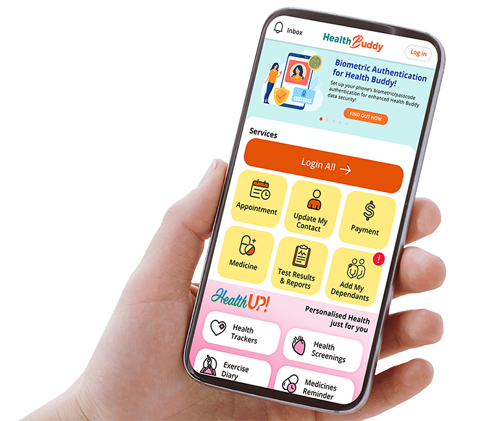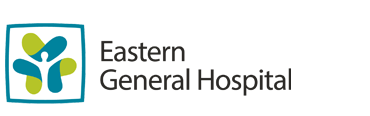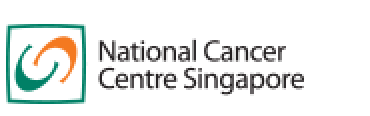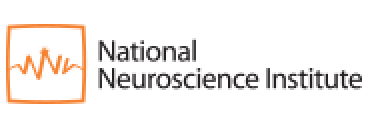Sengkang General Hospital will NEVER ask you to transfer money over a call. If in doubt, call the 24/7 ScamShield helpline at 1799, or visit the ScamShield website at www.scamshield.gov.sg
Using Health Hub for ePayment
![]()
Payment can be made by credit card, debit card or eNETS Debit.
Important to note:
- Payment via Health Hub requires a SingPass account.
You may download the Health Hub app from Apple App Store or Google Play Store.
To pay outstanding bills online, patients may follow the steps below:
How to pay with SingPass
Step 1: Open Health Hub app. Log in with biometrics or Log in with SingPass. If using SingPass, tap the QR code to sign in via SingPass app, or choose Password Login.


Step 2: Select Payment.

Step 3: Select your bill or your dependent's bill to manage.


Step 4: Select SingHealth

Step 5: Select the bills you want to pay, then tap Pay.

Step 6: Enter your payment details and select a payment option. Enter your email address to receive your receipt.

Step 7: Once payment is approved, a confirmation notification will appear.

Step 8: You will also receive an official receipt via email.
.png)
Stay Healthy With
© 2025 SingHealth Group. All Rights Reserved.